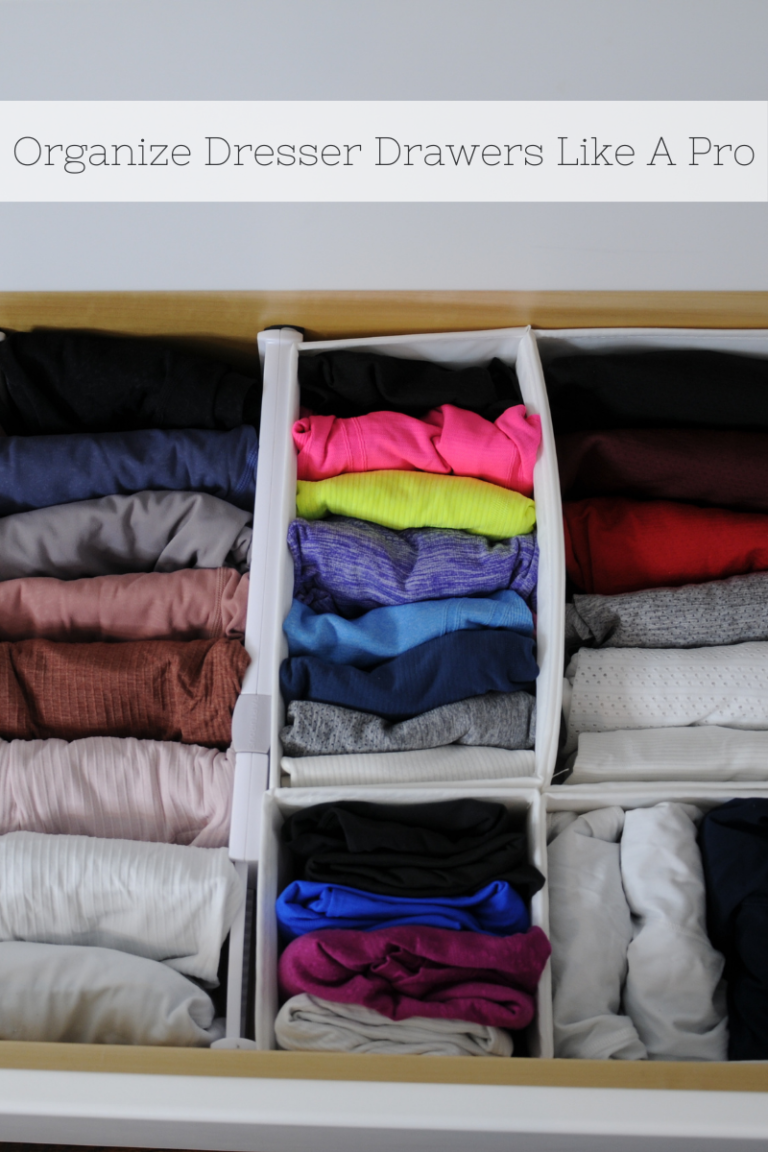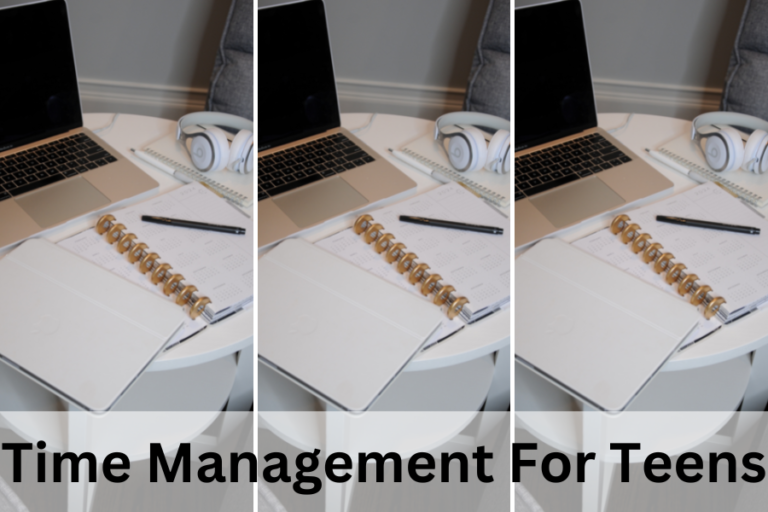Want to know how to organize a to do list so you can actually get your life together? Ok… I think we all do! Here are a few tips to try to start getting that list under control.
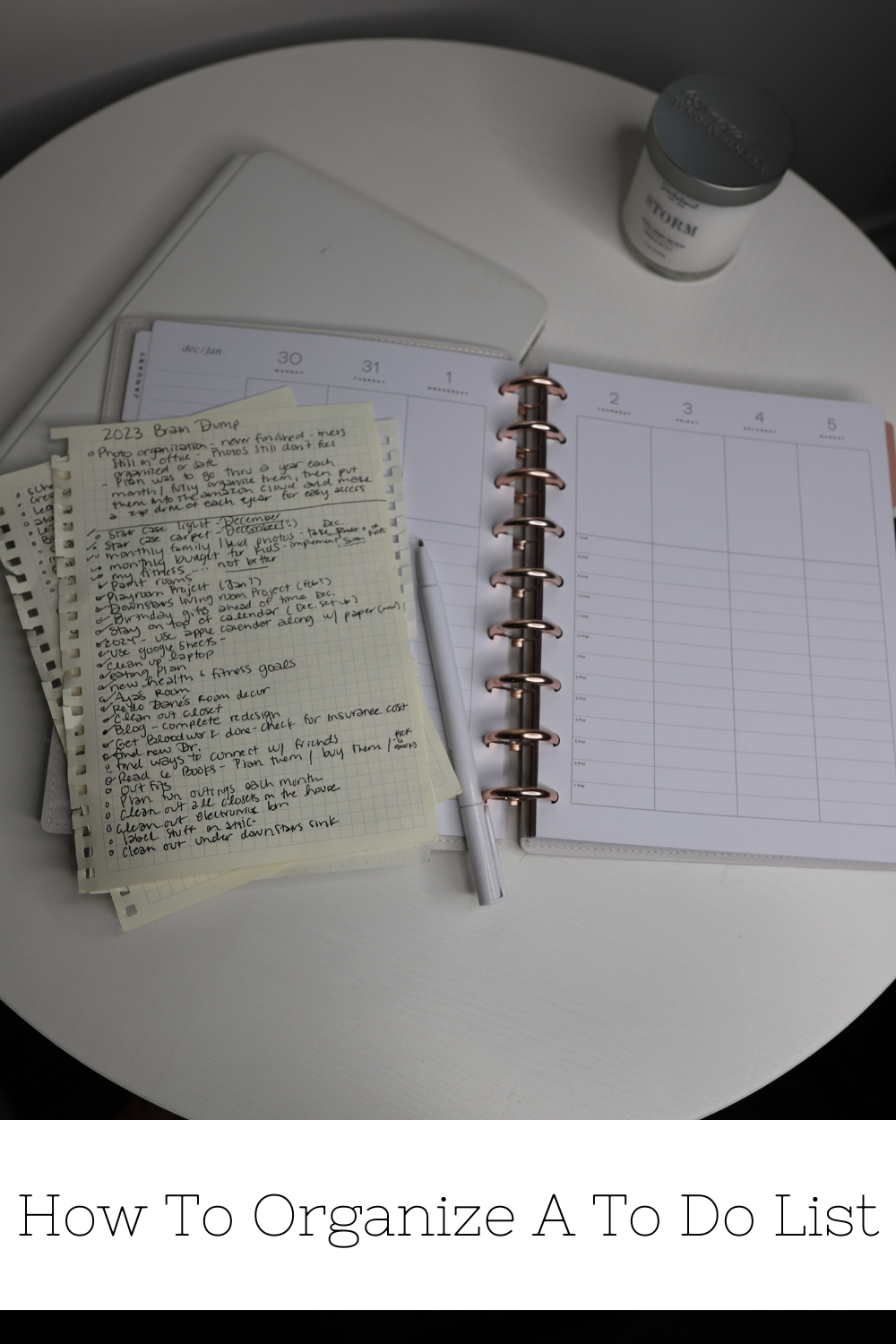 I’m a girl who LOVES a list – bonus if it has a spot next to it for a checkmark. There is just something satisfying about checking a to do off your list that makes your shoulders feel a bit lighter, right? I told you I would keep it real on here so I’ll confess that I’m also the girl who will put things on my list that I’ve already done, just so I can cross it off. Brush my teeth. Check! Walk the dog. Check! I know… a little embarrassing. But, whether you love lists or hate them, it’s hard to keep track of all the things you need to do in a day without a system.
I’m a girl who LOVES a list – bonus if it has a spot next to it for a checkmark. There is just something satisfying about checking a to do off your list that makes your shoulders feel a bit lighter, right? I told you I would keep it real on here so I’ll confess that I’m also the girl who will put things on my list that I’ve already done, just so I can cross it off. Brush my teeth. Check! Walk the dog. Check! I know… a little embarrassing. But, whether you love lists or hate them, it’s hard to keep track of all the things you need to do in a day without a system.
You’re going to learn a few practical techniques to try with your own list of to do’s. You’ll learn about a few paper pencil systems and some apps to try if you’re a techy person. There really is no one size fits all system, but you can definitely find a process that will work for you!
This post is all about tips to learn how to organize a to do list to get your life together – a little more!
How To Organize A To Do List? The Best Tips I Have Found So Far:
1. Brain Dump
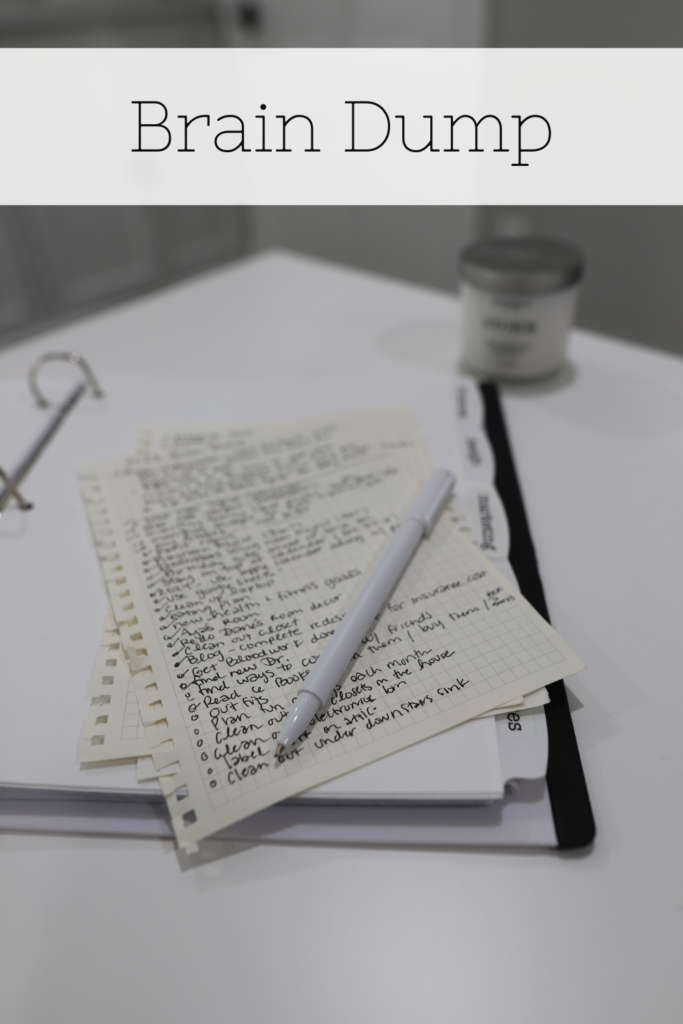
Whether you physically write down every single “to do” you can think of or you type it out on your phone or your computer, you need to start with this step. You can’t organize your “to do’s” if you don’t know what they are, right? This takes a chunk of time, but it will be so worth it. Oddly, writing it all down sounds like it could be stressful, but it’s actually relaxing to get it all out of your brain. Be sure to add in trips you want to take, windows you need to clean, people you need to call, appointments you need to make… When I did this, I wrote for a solid hour and continued to add things to the list for days. Be persistent and try to think of every single thing you need to do.
Do you want some help guidance and encouragement? This video by muchellb feels like you are brain dumping with a friend – and she has the best accent ever! Check it out here:
2. A Simple To Do System Can Be Hard to Create, But So Worth It!
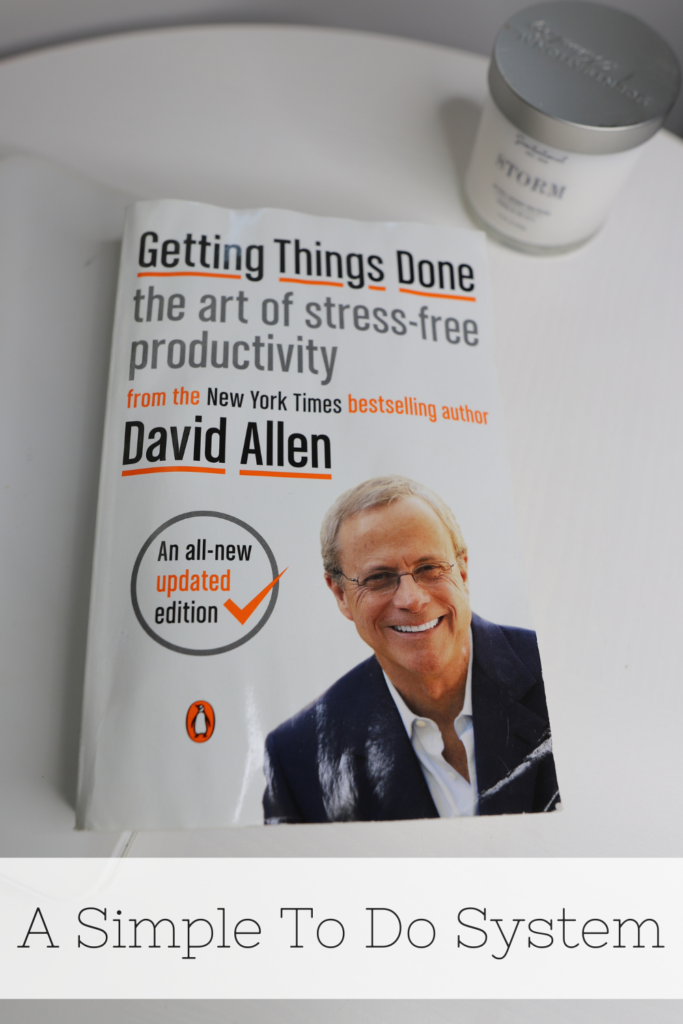
Ok… you have that HUGE scroll of things you need to do. Now what? This is where the real work begins because now it’s time to build a system. Don’t panic! This is just about learning about a few types of systems and figuring out what MIGHT work best for you. You are not trapped in any one system. This is just about feeling out a few ways to get through that list.
I’ve tried all kinds of systems to keep an ongoing to do list fresh and in front of me and I failed at quite a few methods. I tried carrying a little notebook around, but I’m kind of a phone and credit card in my back pocket kind of girl, so FAIL. I tried to add to do’s to my digital calendar, but the dates and time blocks were so confining and cluttered that it didn’t feel simple or fun- so that went out the window very quickly. Out of complete frustration I read the book Getting Things Done, by David Allen. This book felt like a framework for gathering, clarifying and keeping track of my to do list. I am still working on my own way to implement the tips in this book because I’m a work in progress too.
In a nutshell, the Getting Things Done technique focusses on:
- Capturing: Getting every To Do into one place.
- Clarifying: Getting your list to empty.
- Organizing: Setting up the right buckets.
- Reflecting: Keeping it all fresh and functional.
- Engaging: Making the best action choices.
If you’re as lost as I was (and still can be at times), CLICK HERE to read more about GETTING THINGS DONE.
Like the idea of learning more, but don’t want to read a whole book right now? CLICK HERE to watch a cool video!
(There are other resources out there, but I’ve yet to find a more complete method for really tacking a to do list. Send me a message if you found one to share! I would love to check it out.)
3. You Can Use Your iPhone To Help Keep Track of Your To Do’s (…and it’s simple)

It took a little tweaking but here’s what ended up working best for me. Ready for it? I CREATED A REMINDERS LIST FOR EACH DAY OF THE WEEK THAT STAYS ON MY PHONE AT ALL TIMES. I know… it’s genius. So basically I take my big to do list for the week and I add items to the appropriate day on my reminder app. So, when my kids casually mention they need to bring $5.00 to school on Wednesday I immediately whip out my phone and add that little to do on Wednesday. Once the task is complete – CLICK – it disappears. If I don’t complete a task on the assigned day, I simply move it to the next day or another day that week that has space for it.
How To Make My To Do List In The Reminders App
- Click to open your “Reminders” App.
- Click bottom blue “Add List” button on the bottom of your screen.
- Name your fist list “Monday”. (I use a different color for each day of the week)
- Continue this process with each day of the week.
- After creating a list for each day of the week, start adding your to do’s to the appropriate day.
- Have fun checking them off as your day progresses.
Microsoft To Do for Microsoft power users
Todoist for balancing power and simplicity (this is the most popular to-do list app right now)
Google Tasks for google power users
5. Yes, You Still Need A Calendar!
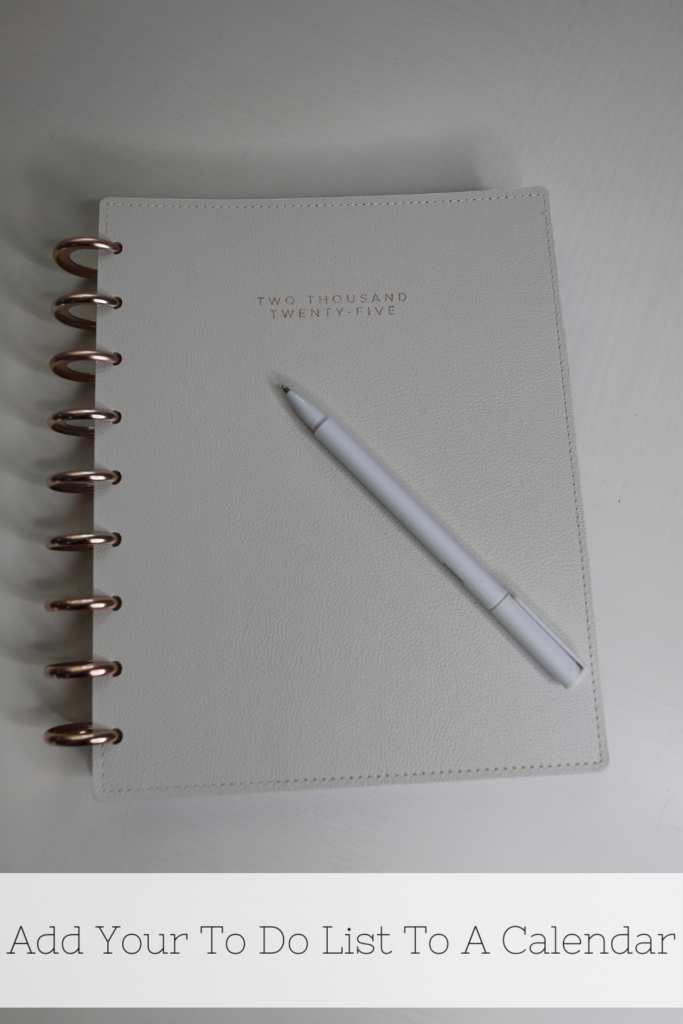
Sorry to break it to you, but you really can’t avoid scheduling your to-do’s on some type of calendar. A big part of tackling any list is to break it down and schedule the tasks into your calendar. Here’s another confession: I STILL use a paper and pen calendar. That means that I write everything in my calendar and transfer all of the tasks to my reminders. Then, I do each task where and when they fit in my day. I am DYING to learn to time block and to use both my written and digital calendar, but I’m just not there yet.
But, to not have a calendar at all? How? (I ask my son this all the time – because he is one of the crazy ones living without a calendar!)
If you’re looking for THE BEST CALENDAR IN THE WORLD – check out THE HAPPY PLANNER. I have tried a million and I love these planners so much. They have colors for everyone, a unique pop-in and out page design to allow you to move pages around, add on pages to purchase and customize your planner and tons of stickers! Seriously, what else do you need?
If you don’t currently keep a to do list in front of you… this is your wake up call. Try it for a few days! Together we will learn to make life and our to do’s a little simpler.
This post was all about how to organize a to do list.
You might also like:
- The Best Time Management Tips For Teens
- The Right Way To Organize Dresser Drawers To Get Ready Faster
- The Ultimate Whole-House Simple Weekly Cleaning Schedule
“Put yourself at the top of your To-Do list every single day and the rest will fall into place”
unknown